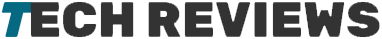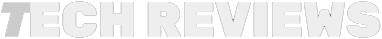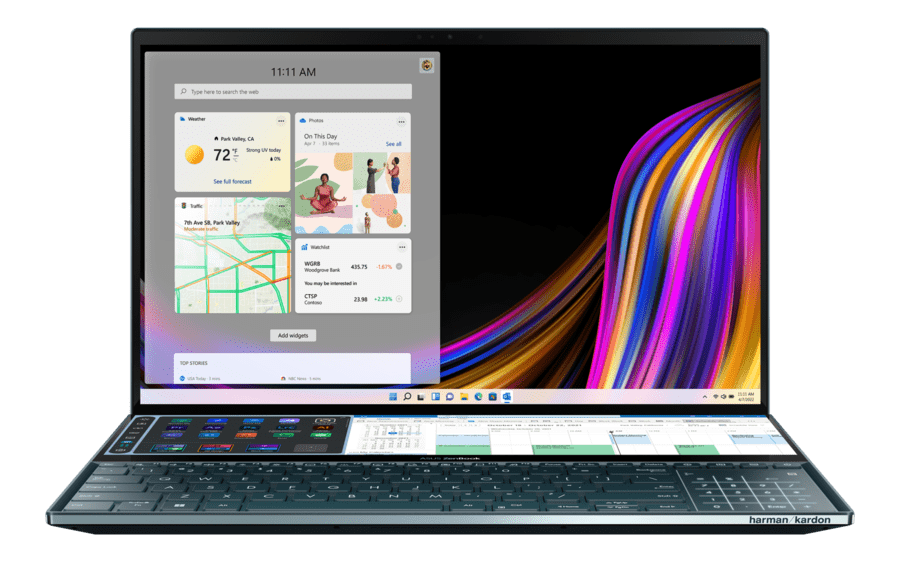
Asus ZenBook Pro Duo 15 OLED
The Asus ZenBook Pro Duo 15 OLED is a cutting-edge laptop with its innovative dual-screen design, powerful performance, and extensive connectivity options. While it offers a unique and immersive user experience, it does come with a shorter battery life and a higher price range. Overall, it is a top choice for professionals and creative individuals seeking enhanced productivity and multitasking capabilities.
Pros
- Innovative dual-screen design
- Vibrant OLED display
- Powerful performance
- Ergonomic design
- Extensive connectivity options
- Intuitive software integration
- Included stylus
- Included stylus
Cons
- Shorter battery life
- Potential compromises in portability
- Glossy display surface
- Limited availability in some regions
- Higher price range
- Learning curve for dual-screen setup
Welcome to our in-depth review of the Asus ZenBook Pro Duo 15 OLED, a groundbreaking flagship laptop that pushes the boundaries of productivity and creativity. With its revolutionary dual-screen design, powerful performance, and stunning display, this laptop redefines what is possible in the world of portable computing.
Designed with the needs of professionals and creatives in mind, the ZenBook Pro Duo 15 OLED aims to provide an unparalleled experience that fosters multitasking, enhances workflow management, and unleashes new levels of creativity. It combines cutting-edge technology with an exquisite design, making it a standout choice for those seeking to elevate their work and unleash their imagination.
The dual-screen setup is the star of the show, featuring the main 15.6-inch OLED display and the secondary 14-inch 4K ScreenPad Plus. This unique configuration offers an expanded workspace, allowing users to effortlessly juggle multiple tasks, view content previews, and interact with a wide range of tools and applications. It’s a game-changer for professionals in fields such as graphic design, video editing, and content creation, providing them with the flexibility and efficiency they need to bring their ideas to life.
But the ZenBook Pro Duo 15 OLED is not just about its impressive visuals. Underneath its sleek exterior lies a powerhouse of performance. With the latest Intel Core i9 processor, ample RAM, and a dedicated graphics card, this laptop is equipped to handle demanding tasks with ease. Whether you’re rendering complex 3D models, editing high-resolution videos, or running resource-intensive software, the ZenBook Pro Duo 15 OLED delivers smooth and responsive performance.
Asus ZenBook Pro Duo 15 OLED Specs
| Software | |
|---|---|
| Operating System | Windows 10 Pro |
| Hardware | |
|---|---|
| Processor | Intel Core i9 or i7 |
| Graphics | NVIDIA GeForce RTX 3070 or 3060 |
| RAM | Up to 32GB DDR4 |
| Storage | Up to 1TB PCIe SSD |
| Display | |
|---|---|
| Display Size | 15.6" OLED |
| Resolution | 4K UHD touchscreen |
| Secondary Display: | ScreenPad Plus |
| Connectivity | |
|---|---|
| Wi-Fi | Wi-Fi 6 (802.11ax) |
| Bluetooth | Bluetooth 5.0 |
| Ports | |
|---|---|
| Thunderbolt 3 | 2 x Thunderbolt 3 ports |
| USB | 1 x USB 3.2 Gen 2 Type-A |
| HDMI | 1 x HDMI port |
| Audio | 1 x 3.5mm audio jack |
| Keyboard | |
|---|---|
| Keyboard Type | Backlit chiclet keyboard with numeric keypad |
| Battery | |
|---|---|
| Battery Life | Up to 7 hours (varies with usage) |
| Weight and Dimensions | |
|---|---|
| Weight | Approx. 2.34 kg (5.16 lbs) |
| Dimensions | 35.9 x 24.6 x 2.4 cm (14.13 x 9.68 x 0.94 inches) |
The design of the laptop is a testament to Asus’ commitment to craftsmanship and innovation. The celestial blue finish, combined with precision engineering, gives the ZenBook Pro Duo 15 OLED a sophisticated and premium look. The ErgoLift hinge not only adds to the aesthetic appeal but also improves typing comfort by tilting the keyboard at an ergonomic angle.
Connectivity options are plentiful, with Thunderbolt 3 ports, USB Type-A and Type-C ports, an HDMI port, and an SD card reader, ensuring seamless integration with a wide range of devices and peripherals. The inclusion of these ports makes it easy to connect external displays, transfer data at high speeds, and expand the laptop’s capabilities to suit individual needs.
In this review, we will dive deep into the various aspects of the ZenBook Pro Duo 15 OLED, exploring its design and display quality, performance capabilities, unique dual-screen functionality, keyboard comfort, connectivity options, and battery life. We will also weigh the value proposition of this flagship laptop against its price point, considering the needs and expectations of different users.
Join us as we embark on this journey to uncover the strengths, weaknesses, and overall user experience of the Asus ZenBook Pro Duo 15 OLED, and discover how it can revolutionize your productivity and unleash your creative potential.
Design and Display
The Asus ZenBook Pro Duo 15 OLED showcases a stunning design that blends elegance with functionality. Its celestial blue finish exudes sophistication, making it a head-turner in any setting. The laptop’s build quality is exceptional, with precise attention to detail and premium materials that contribute to its overall aesthetic appeal.

The highlight and design is its dual-screen configuration.
Asus ZenBook Pro Duo
The primary display is a 15.6-inch OLED panel that delivers breathtaking visuals with vibrant colors, deep blacks, and excellent contrast. The OLED technology ensures rich and accurate color reproduction, making it a delight for creative professionals who demand accurate color representation in their work.
Above the keyboard sits the secondary 14-inch 4K ScreenPad Plus, which complements the main display and opens up a new world of possibilities. This additional screen provides extended workspace and enhances multitasking capabilities. The touchscreen functionality of the ScreenPad Plus allows for seamless interaction with content, whether it’s managing timelines, editing images, or controlling specialized tools.
Both displays offer impressive viewing angles, ensuring consistent image quality even when viewed from different perspectives. The slim bezels surrounding the screens further enhance the immersive experience, drawing your attention to the content on display.
In terms of usability, the ZenBook Pro Duo 15 OLED’s dual-screen design may require a slight adjustment period for users who are accustomed to traditional laptops. However, once familiarized, the extra screen real estate becomes a valuable asset, enabling efficient multitasking and enhancing workflow efficiency.
The laptop’s ergonomics also deserve praise. The ErgoLift hinge raises the keyboard at a comfortable angle, providing a more natural typing position and improving airflow for better heat dissipation. The keyboard itself offers a satisfying typing experience with decent key travel, allowing for comfortable and accurate typing over extended periods.
Overall, the Asus ZenBook Pro Duo 15 OLED’s design and display are a testament to Asus’ commitment to innovation and visual excellence. The dual-screen configuration, premium materials, stunning OLED display, and ergonomic design elements combine to create a laptop that is not only visually striking but also highly functional for creative professionals and multitaskers alike.
Performance
The Asus ZenBook Pro Duo 15 OLED is a performance powerhouse that caters to the needs of demanding professionals and power users. Under its sleek exterior, this laptop is equipped with cutting-edge hardware that delivers exceptional performance across a wide range of tasks.

At the heart of its performance capabilities lies the Intel Core i9 processor, which provides blazing-fast processing speeds and enables seamless multitasking. Whether you’re editing high-resolution videos, running resource-intensive software, or handling complex 3D rendering, the ZenBook Pro Duo 15 OLED handles it all with ease.
To complement the powerful processor, Asus offers ample memory options, with configurations of up to 32GB RAM. This ensures smooth performance and allows for effortless multitasking, even when dealing with large files or running multiple applications simultaneously.
Graphics-intensive tasks are a breeze on the ZenBook Pro Duo 15 OLED, thanks to its dedicated NVIDIA GeForce RTX 3070 GPU. This powerful graphics card enhances performance in creative applications, such as video editing, 3D modeling, and graphic design. It enables smooth playback of high-resolution content, accelerates rendering times, and provides real-time ray tracing capabilities for more realistic lighting and reflections.
Storage options are also generous, with the ZenBook Pro Duo 15 OLED offering fast and spacious SSDs. These solid-state drives not only provide ample storage space for your files, but they also contribute to faster boot times, snappy application launches, and swift data transfer speeds.
The laptop’s performance is further enhanced by efficient thermal management. Asus has incorporated a comprehensive cooling system that ensures efficient heat dissipation, preventing thermal throttling and maintaining consistent performance even during prolonged and demanding tasks.
Whether you’re a content creator, professional designer, or power user, the Asus ZenBook Pro Duo 15 OLED delivers exceptional performance that allows you to tackle intensive workloads and push the boundaries of your creativity. Its combination of top-tier processor, ample RAM, powerful GPU, and fast storage options ensures that you can work seamlessly and efficiently, without compromise.
Dual-Screen Productivity
The Asus ZenBook Pro Duo 15 OLED’s standout feature is its dual-screen configuration, which revolutionizes productivity and unleashes new levels of creativity. The primary display and the secondary ScreenPad Plus work together seamlessly to provide an immersive and versatile user experience.
The main display is a 15.6-inch OLED panel that offers stunning visuals and vibrant colors. Its generous size and high-resolution make it ideal for tasks that require precise detail, such as photo editing, video production, and graphic design. The OLED technology ensures deep blacks and excellent contrast, enhancing the overall visual experience.
It serves as a dedicated space for additional tools, shortcuts, and content previews, eliminating the need for constant window switching.

Above the keyboard lies the secondary 14-inch 4K ScreenPad Plus, which functions as an extension of the primary display. This innovative secondary screen opens up a world of possibilities, allowing users to multitask, streamline workflows, and boost productivity. It serves as a dedicated space for additional tools, shortcuts, and content previews, eliminating the need for constant window switching.
The ScreenPad Plus is touch-enabled, providing intuitive control and interaction. Users can use their fingers or an included stylus to interact directly with content on the secondary screen, offering a more natural and tactile experience. This is particularly useful for tasks that require precision, such as drawing, sketching, or fine-tuning edits.
Asus has developed ScreenXpert 2 software to optimize the dual-screen experience. It offers a variety of features and customization options, empowering users to personalize the layout, placement, and functionality of windows and apps across both screens. The software also supports the use of productivity-enhancing tools, such as the virtual keyboard, handwriting recognition, and app switcher, making multitasking effortless and efficient.
Asus Zenbook Pro Duo 15 OLED – Video Review
The ZenBook Pro Duo 15 OLED’s dual-screen setup is particularly beneficial for professionals in creative fields. Graphic designers can use the primary display for their main canvas while keeping tools and palettes on the secondary screen. Video editors can preview footage or timeline on the secondary screen while working on the main display. The possibilities are endless, and the dual-screen configuration enhances productivity by allowing for a more streamlined and efficient workflow.
With its innovative dual-screen design and powerful software integration, the Asus ZenBook Pro Duo 15 OLED offers a truly unique and immersive user experience. The combination of the main display’s impressive visuals and the ScreenPad Plus’ extended workspace and touch functionality provides professionals with the tools they need to excel in their creative endeavors. Whether you’re editing, designing, or multitasking, the ZenBook Pro Duo 15 OLED empowers you to work with efficiency, precision, and creativity.
Keyboard and Ergonomics
The Asus ZenBook Pro Duo 15 OLED not only excels in its dual-screen capabilities but also offers a comfortable and user-friendly keyboard and ergonomic design. Asus has made thoughtful considerations to ensure a pleasant typing experience and overall usability.

The keyboard of the ZenBook Pro Duo 15 OLED features full-sized keys with adequate key travel, providing a satisfying tactile feedback while typing. The keys are well-spaced and offer good responsiveness, allowing for accurate and efficient typing, even during extended work sessions. Backlighting is available, ensuring visibility in low-light environments and adding a touch of elegance to the overall aesthetic.
One of the standout features of the laptop’s design is the ErgoLift hinge. This unique hinge raises the rear of the keyboard when the laptop is opened, tilting it at a more comfortable typing angle. This ergonomic design element not only improves typing posture but also aids in better heat dissipation, keeping the laptop cool during intensive tasks.
The placement of the keyboard is well-thought-out, leaving ample palm rest space for added comfort. This ensures that users can type for extended periods without experiencing fatigue or discomfort. The palm rest area is covered in a soft and premium material that feels comfortable against the wrists.
The touchpad is positioned to the right side of the keyboard, convenient for easy access without obstructing the primary display or the ScreenPad Plus. It is responsive and supports multi-touch gestures, allowing for smooth navigation and precise control.
Additionally, Asus provides an included stylus with the ZenBook Pro Duo 15 OLED, which can be stored securely in a dedicated slot. This stylus enhances the creative capabilities of the laptop, allowing for precise drawing, sketching, and annotation directly on the touch-enabled ScreenPad Plus.
Overall, the Asus ZenBook Pro Duo 15 OLED offers a comfortable and user-friendly typing experience. The well-designed keyboard, ergonomic considerations, and thoughtful placement of the touchpad contribute to a seamless and enjoyable user interaction. Whether you’re typing, navigating, or utilizing the included stylus, the ZenBook Pro Duo 15 OLED ensures that your input is accurate, comfortable, and efficient.
Connectivity and Ports
The Asus ZenBook Pro Duo 15 OLED provides a comprehensive range of connectivity options, allowing users to connect various devices and peripherals for enhanced productivity and convenience. The laptop offers a well-rounded selection of ports and wireless connectivity features to cater to the needs of different users.
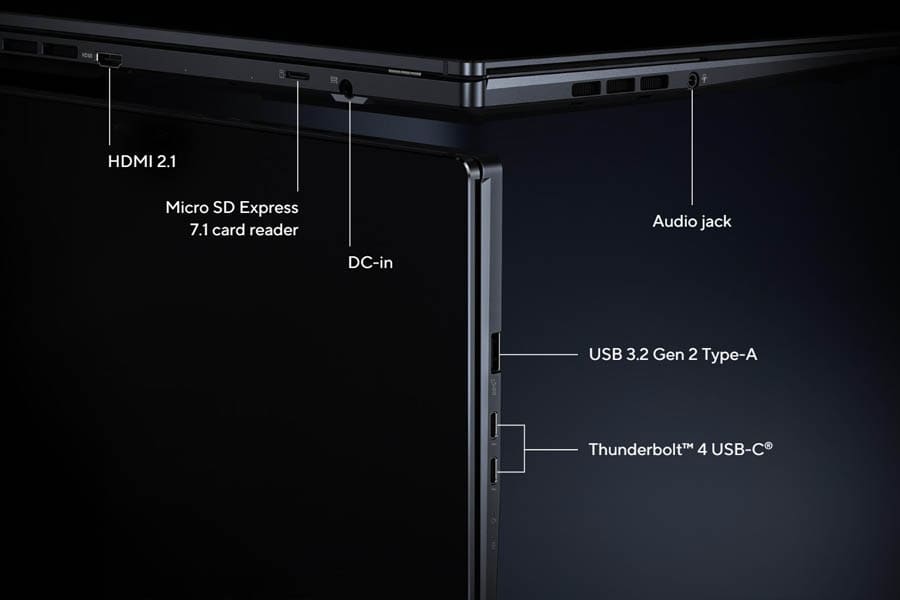
On the sides of the ZenBook Pro Duo 15 OLED, you’ll find an array of ports that offer versatility and flexibility. These include:
In addition to the physical ports, the ZenBook Pro Duo 15 OLED offers wireless connectivity options for seamless integration into your digital ecosystem. It supports Wi-Fi 6, the latest standard in wireless networking, providing faster and more reliable connections. Wi-Fi 6 is designed to handle high-bandwidth tasks, such as video streaming or online gaming, with reduced latency and improved network efficiency.
Bluetooth connectivity is also available, allowing you to connect wireless peripherals, such as keyboards, mice, or headphones, without the need for cables. This wireless technology enables convenient and clutter-free interaction with your devices.
The ZenBook Pro Duo 15 OLED’s comprehensive connectivity options ensure that you can easily connect and collaborate with external devices, transfer data swiftly, and enjoy enhanced multimedia experiences. Whether you’re working with external displays, connecting to peripherals, or accessing the internet wirelessly, the ZenBook Pro Duo 15 OLED offers the necessary connectivity features to support your workflow and connectivity needs.
Battery Life
The Asus ZenBook Pro Duo 15 OLED is equipped with a reliable battery that delivers decent battery life, allowing you to work, create, and entertain on the go without constantly worrying about running out of power. While battery life can vary depending on usage patterns and settings, the ZenBook Pro Duo 15 OLED offers sufficient battery performance for most users.
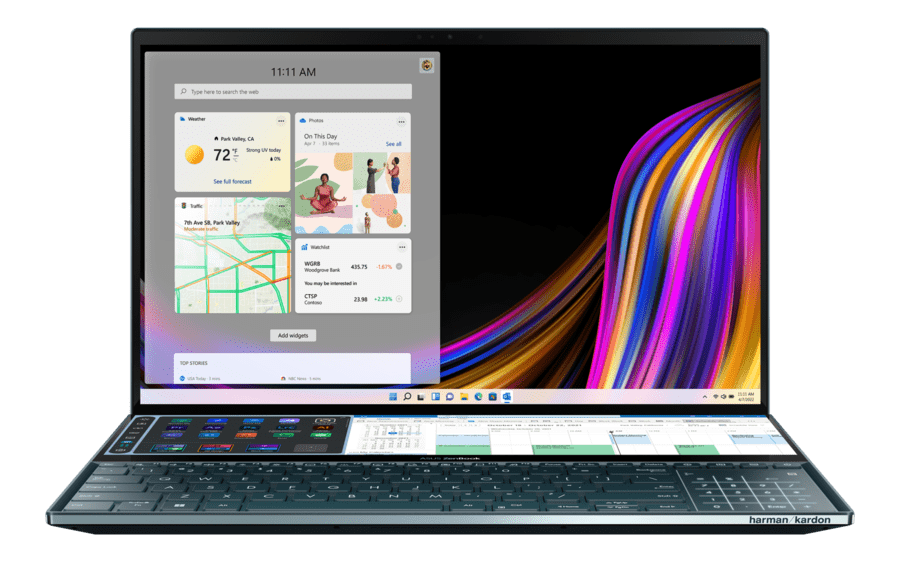
With its efficient hardware components and optimized power management, the ZenBook Pro Duo 15 OLED strikes a balance between performance and battery life. It is equipped with a sizable battery that can provide several hours of usage on a single charge, depending on the tasks being performed.
The laptop also incorporates power-saving features and technologies to maximize battery life. These include adaptive power settings, which dynamically adjust power consumption based on the workload, as well as intelligent power management that optimizes energy usage for different applications and tasks.
It’s worth noting that the dual-screen configuration of the ZenBook Pro Duo 15 OLED, with both the primary display and the ScreenPad Plus, can impact battery life. The additional screen and its touch functionality require extra power. Therefore, if you frequently use both screens simultaneously, it may result in slightly shorter battery life compared to laptops with a single display.
To help you stay informed about the battery status, Asus provides a battery indicator that displays the remaining battery life and charging status. This allows you to plan your usage accordingly and ensure you have sufficient battery power for your tasks.
When it comes to charging, the ZenBook Pro Duo 15 OLED supports fast charging technology. This means that even if your battery is running low, you can quickly recharge it to a certain percentage in a relatively short amount of time. This feature is particularly convenient for users who are constantly on the move and need a quick boost of battery power.
Overall, while the ZenBook Pro Duo 15 OLED may not have the longest battery life among laptops, it provides a respectable battery performance that can keep up with most users’ needs. With its efficient power management, fast charging capabilities, and the ability to work on the go, the ZenBook Pro Duo 15 OLED ensures that you can stay productive and engaged without being tethered to a power outlet for extended periods.
Advantages and Disadvantages
Advantages
Disadvantages
Conclusion
In the realm of flagship laptops, the Asus ZenBook Pro Duo 15 OLED reigns supreme as a game-changer in the world of productivity and creativity. Its sleek design, stunning dual-screen display, powerful performance, and intuitive features come together to create an unparalleled user experience. Whether you’re a content creator, designer, or multitasking professional seeking to break free from the constraints of conventional laptops, the Zen